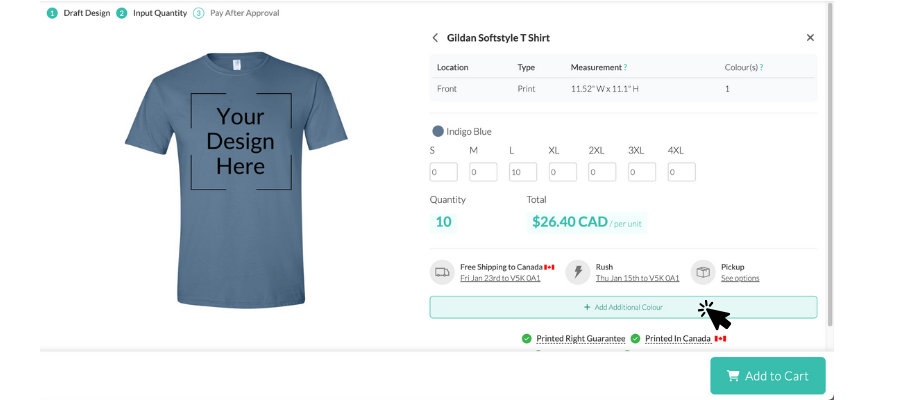I want my artwork printed on different colours of the same product. How do I do this?
To have your design printed on different products and/or colours, please follow the steps below or view our guided tutorial.
Step 1: Select one of the products that you want to order.
Step 2: Visit the design page for this item by going to the product and clicking the Design Now button.
Step 3: Upload your artwork to the designer.
Step 4: To add a product colour, add your product to your cart and from there you can add different colours of the same product.
Step 5: Once you have added the colours you wanted, fill out the quantity you want for each colour.
Step 6: Add products to "Cart"
Not only does this make adding different products and colours easier, but it also allows you to take advantage of a quantity discount for all of your products. However, please note that the quantity discount is only applicable to products that are being printed with the exact same artwork with the same print method and print size.