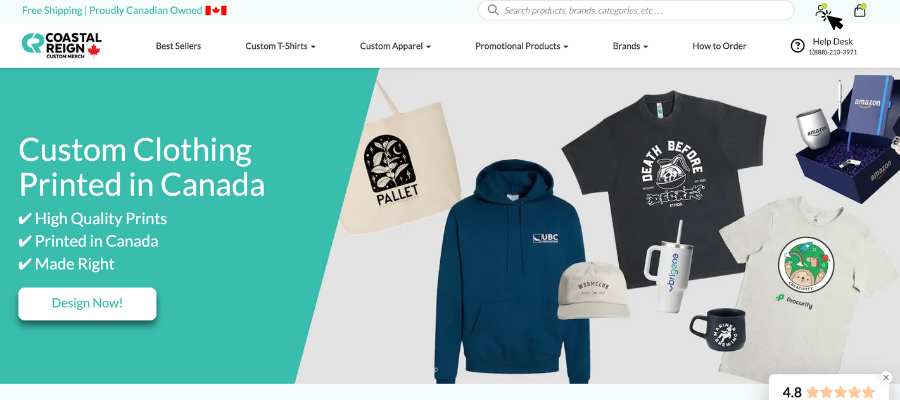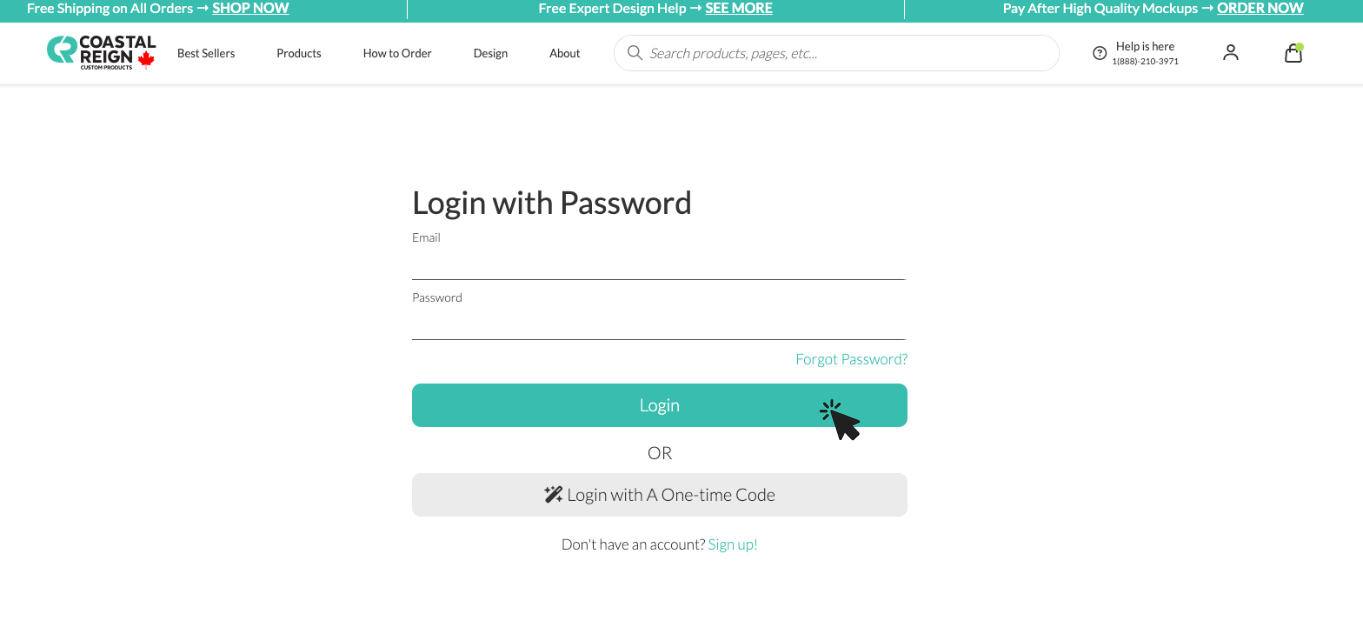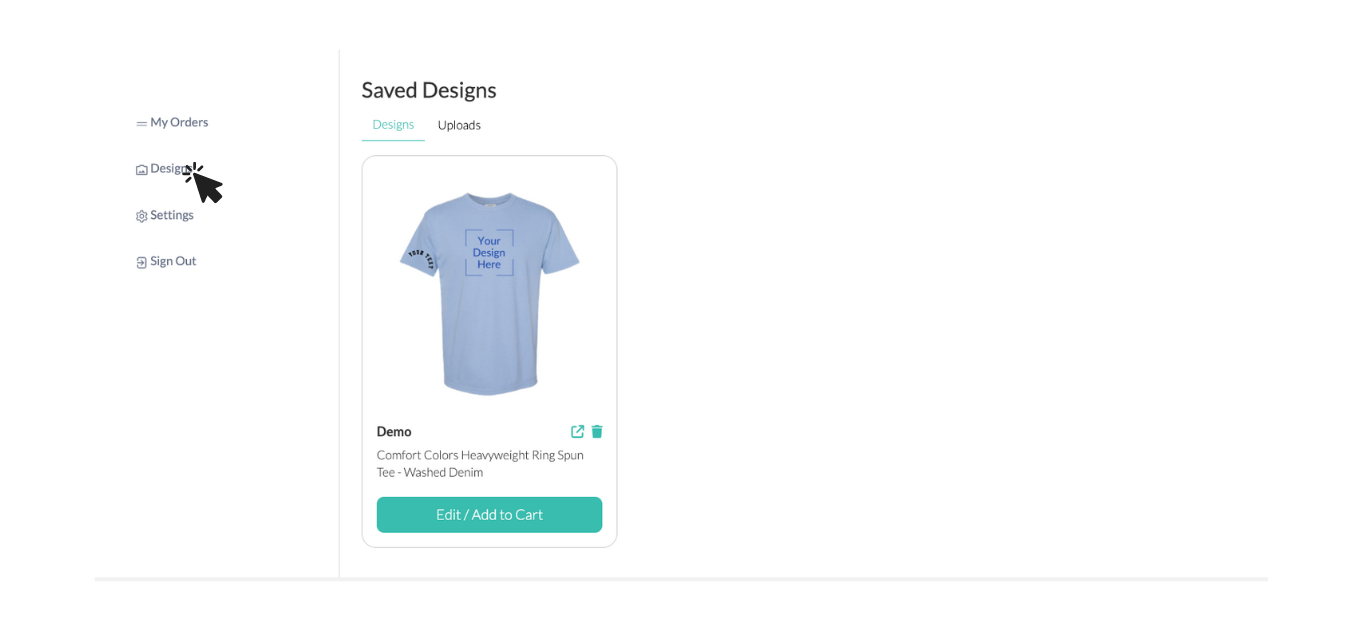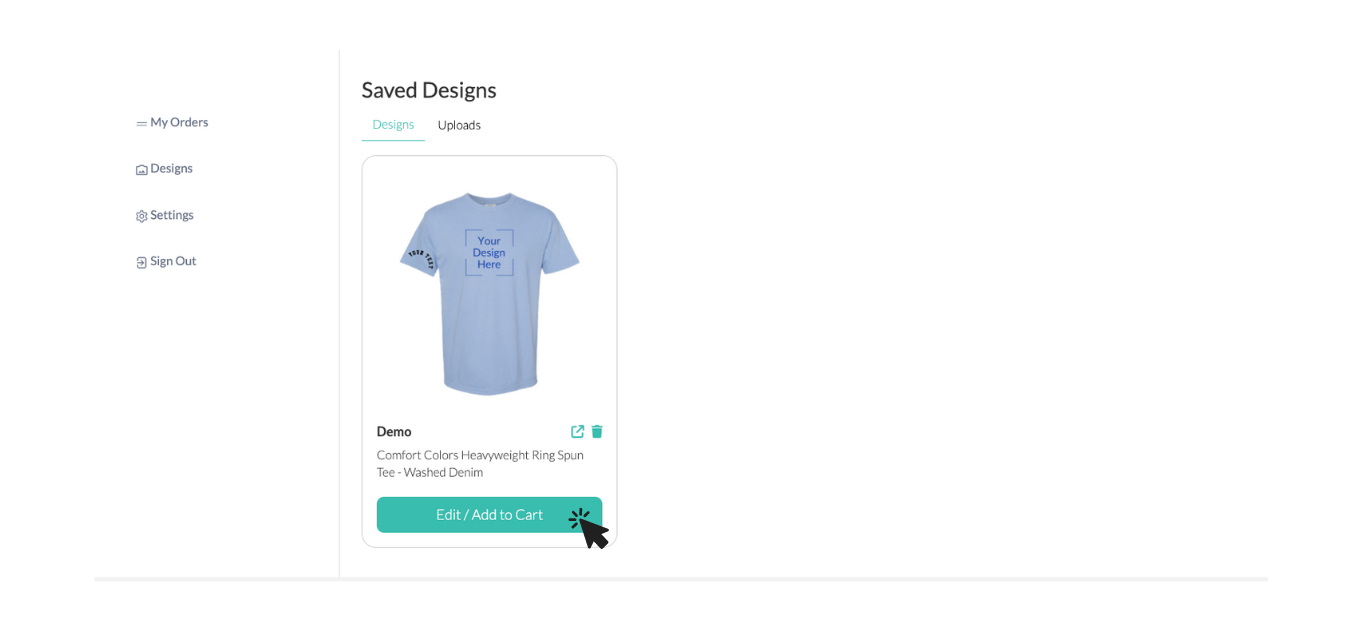How do I access my saved designs?
Edited
By saving your design, you can revisit and make further edits in the future. Access your saved designs conveniently through your account to continue your creative process seamlessly.
Step 1: Click onto the account button on the top right-hand side of our website
Step 2: Log into your account with your Email and Passcode or receive a one-time use code.
Step 3: Click on "Designs" on the left-hand side, you can also see your "Saved uploads" by selecting "Uploads"
Step 4: Click on the design you would like to keep working on or to add it to your cart for checkout